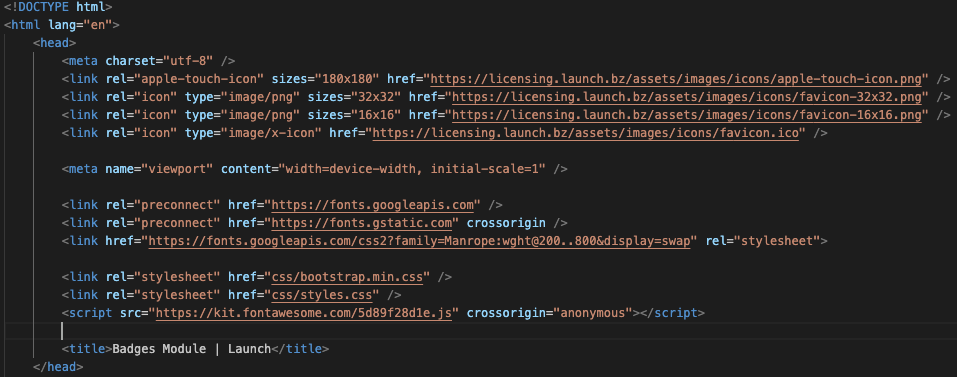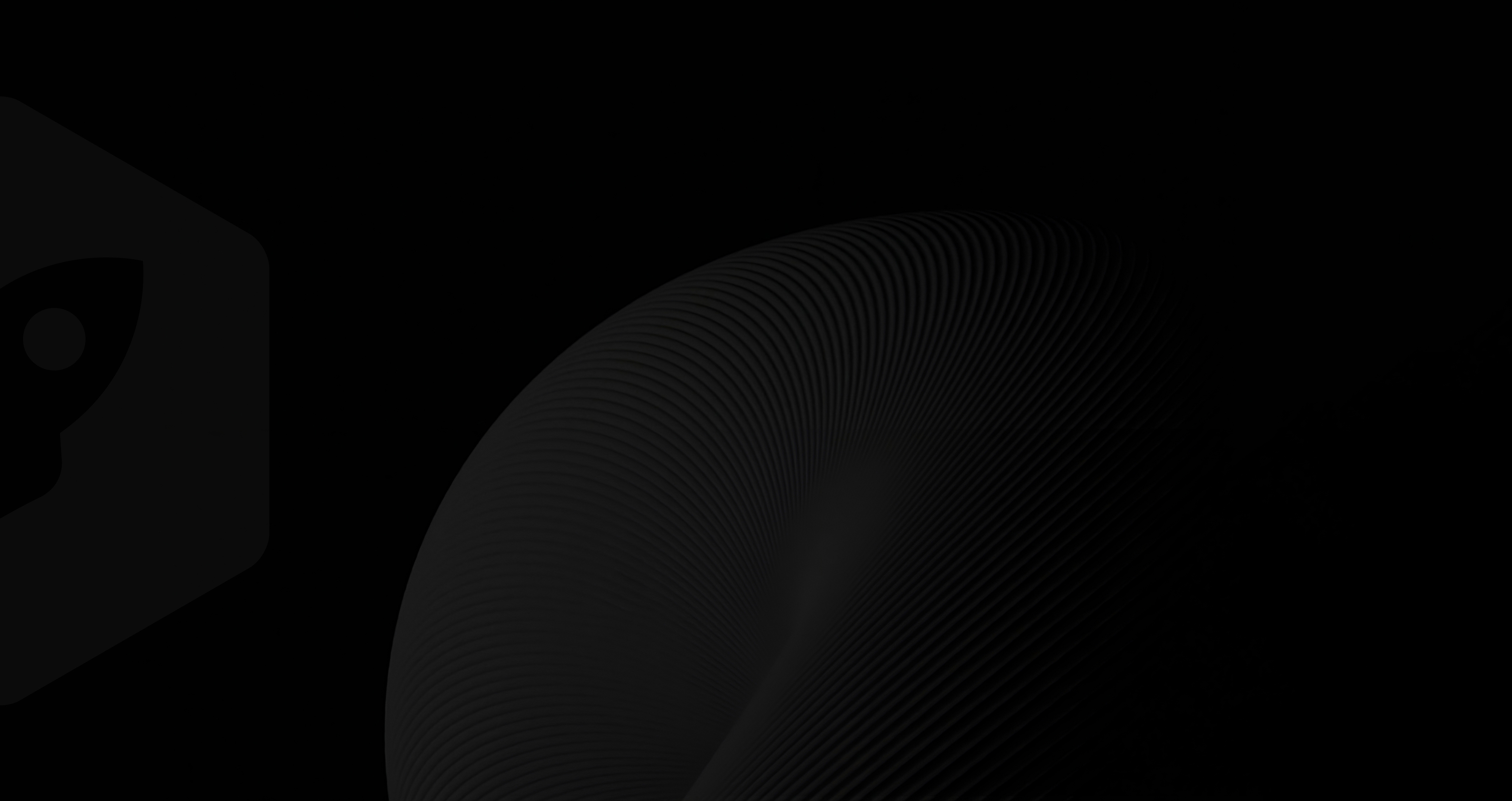How do I install the Pixel?

Written by Adam Jones
Last updated
Installing the pixel is easy! You just need to add one line of code to your <head> tag. If you are using a hosted solution such as Squarespace, or another tool, look for a 'Custom HTML' setting where you can add the Pixel.
To find the pixel, login to your Campaigns account, select the options button next to the campaign followed by 'Install Pixel';
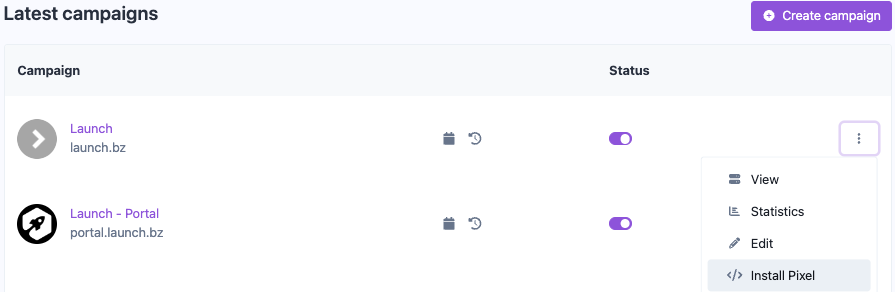
Copy the code from the Install Pixel popup;
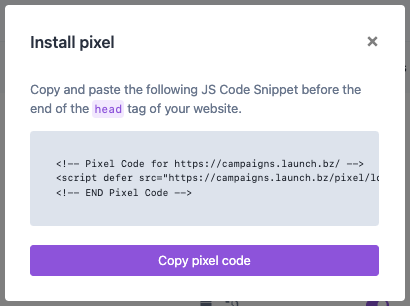
Paste this code into the <head> tag of your HTML: